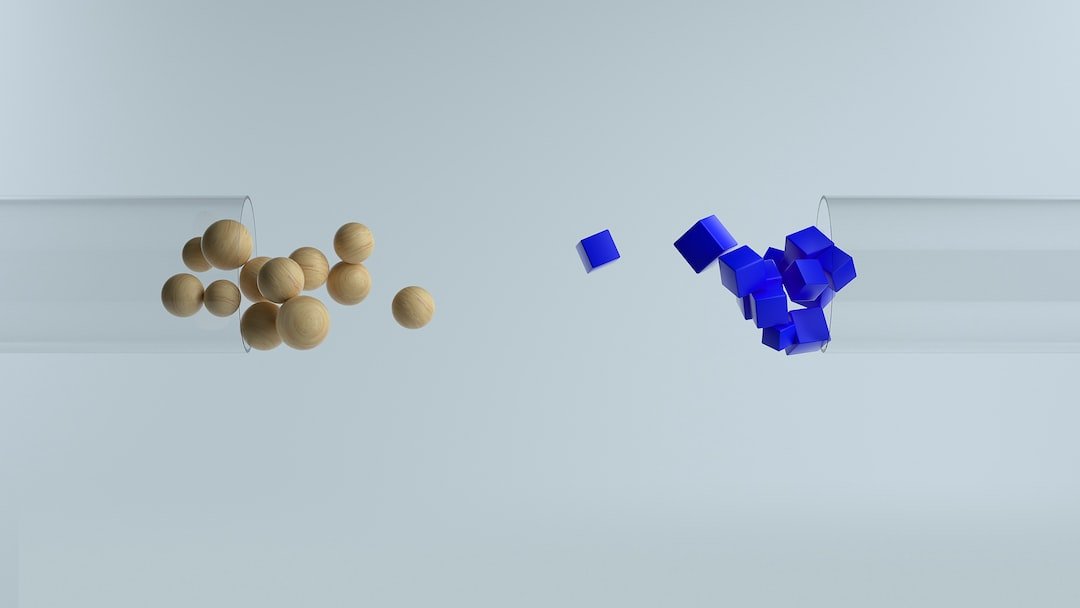
What is Ocoya?
Ocoya is a free AI content automation tool designed for creating and posting attractive social media content. It provides users with the capability to generate content such as posts, captions, blogs, and hashtags using artificial intelligence technology.
This tool aims to streamline the process of content creation for social media platforms and helps users engage their audience effectively.
The tool’s integration with LinkedIn and its focus on helping users improve their social media content strategy suggests that it’s designed to assist businesses and individuals in enhancing their online visibility and engagement.
Who uses Ocoya?
Ocoya, being an AI content automation tool designed for creating and posting social media content, can be useful for a variety of users and professionals who engage in social media marketing and content creation. The tool’s features, such as content generation, scheduling, and possibly analytics, can be beneficial for:
- Small Businesses: Small business owners who want to maintain an active social media presence without investing excessive time in content creation could use Ocoya to automate their content generation and posting.
- Digital Marketers: Digital marketing professionals who manage social media accounts for businesses can use Ocoya to streamline their content creation process and develop engaging posts.
- Content Creators: Bloggers, influencers, and content creators can leverage Ocoya to create eye-catching posts, captions, and blogs that resonate with their audience.
- Startups: Startups aiming to establish their brand on social media can benefit from Ocoya by generating content that reflects their brand identity and messaging.
- Marketing Agencies: Marketing agencies that handle multiple clients’ social media accounts can use Ocoya to efficiently create and schedule content for their clients.
- Entrepreneurs: Entrepreneurs looking to build their brand on social media platforms can use Ocoya to create content that highlights their expertise and vision.
- Ecommerce Businesses: can utilize Ocoya to create product-related content, promotions, and engaging captions to drive sales.
- Freelancers: Freelancers who offer social media management services can employ Ocoya to optimize their content creation process for various clients.
- Social Media Managers: Professionals responsible for managing social media strategies for organizations can incorporate Ocoya to enhance their content planning and execution.
- Marketing Teams: Marketing teams within larger companies can benefit from Ocoya’s automation capabilities to streamline their content creation workflow.
Features :
- Content Generation: AI-powered content generation could help users quickly create engaging posts, captions, blogs, and hashtags without extensive manual effort.
- Scheduling: The tool might allow users to schedule their content to be posted at optimal times on various social media platforms.
- Content Customization: Users could potentially customize the generated content to align with their brand voice, target audience, and specific messaging.
- Visual Enhancement: The tool might offer options to enhance visual appeal with images, graphics, and formatting suitable for different social media platforms.
- Calendar Integration: Users might be able to view and manage their content schedule through a calendar view within the tool.
- Analytics and Insights: There could be features that provide insights into content performance, engagement metrics, and audience interactions.
- Hashtag Suggestions: The tool might suggest relevant hashtags to improve content discoverability and reach.
- Variety of Content Types: In addition to posts, the tool could potentially support creating other content types like stories, polls, quizzes, etc.
- LinkedIn Integration: As mentioned in the context, the tool could integrate with LinkedIn, allowing users to manage their LinkedIn profiles and content.
- AI-Powered Suggestions: Beyond content generation, AI could offer suggestions for post ideas, trending topics, and more.
- Content Categorization: Users might be able to organize their content by categories or themes for better content management.
- Multi-Platform Support: The tool could potentially support content creation and scheduling for various social media platforms.
- Draft Management: Users might have the ability to save and manage draft content before finalizing and scheduling.
- Collaboration: There could be collaboration features, allowing teams to work together on content creation and approvals.
- Learning Resources: The tool might offer resources or tips on improving social media content strategies and engagement.
- Responsive Design: If users are creating content on different devices, the tool might have a responsive design for a seamless experience.
Key takeaways of Ocoya:
1. Planner
A “Planner” on the Ocoya platform is a tool for scheduling and managing social media content. It helps users organize posts, captions, blogs, and hashtags for effective posting. With the planner, users can create, schedule, and refine content, ensuring a consistent and engaging social media presence.
Here Ocoya suggests two types:
- Posts
- Calendar
posts:
The “Posts” section within the tool enables users to manage and create various content types, with features like content creation, scheduling, drafts, and search. The content in the “Posts” section covers business growth strategies, marketing insights, continuous learning, and more. It likely provides AI-generated content suggestions and supports customization for brand consistency. For detailed functionalities, refer to Ocoya’s official documentation.
- Content Management: The “Posts” section allows users to manage their social media content, which includes posts, captions, blogs, and hashtags.
- Post List: Users can see a list of posts in this section. The list appears to include information about the content, such as its status (e.g., draft or scheduled) and the date it was created.
- Content Creation: Users can create new posts directly within the “Posts” section. There might be options to create posts manually or use AI-powered tools to assist in generating content.
- Draft Management: The section seems to indicate that users can work on drafts of their posts. This allows them to refine their content before it’s published.
- Search Functionality: There appears to be a search bar that allows users to search for specific posts among the content they’ve created.
- Post Status: The post status could include information about whether a post is a draft, scheduled, or possibly even published.
- Dates: The dates mentioned alongside the posts likely represent when the posts were created or scheduled to be published.
- Content Themes: The posts seem to cover a variety of business-related topics, such as growth strategies, marketing principles, product evolution, and more.
- Hashtags and Keywords: Some posts include hashtags and keywords relevant to the topics being discussed. These help in content discoverability and reach.
- Content Variety: The content varies in format, including advice, strategies, insights, and motivational messages.
- Call to Action: Some posts might contain calls to action, encouraging readers to take specific steps or engage with the content.
- Content Strategy: The posts likely reflect a content strategy focused on business growth, marketing tactics, continuous learning, and improvement.
- Audience Engagement: The content aims to engage the audience, provide value, and offer advice on various aspects of business and marketing.
- Content Length: Posts could vary in length, from concise tips to more in-depth explanations.
- Visual Content: Although not explicitly mentioned, the posts might also include visual elements like images or graphics to enhance engagement.
- Hashtags and Tags: Some posts might include hashtags for categorization and social media optimization. There might also be tags to identify specific themes or topics.
Calendar
The “Calendar” on the Ocoya platform likely helps users schedule and manage their social media content posting dates. It’s a visual tool that aids in organizing and planning content distribution. Users can track when posts are scheduled to go live, ensuring a consistent posting schedule for their social media channels.
The calendar feature on the Ocoya platform is a visual tool designed to assist users in effectively scheduling and managing their social media content posting dates. This tool offers a user-friendly interface that allows users to plan and organize their content distribution over time. By utilizing the calendar, users can:
- Visualize Content Schedule: The calendar provides a clear overview of when various posts, captions, blogs, and hashtags are scheduled to be published on different social media platforms.
- Plan Consistent Posting: Users can create a consistent posting schedule by allocating specific dates and times for content to be published. This consistency can help maintain audience engagement and attract followers.
- Avoid Overlapping Content: The visual representation of the calendar helps users avoid overloading a particular day with multiple posts, ensuring a balanced and spaced-out content distribution.
- Coordinate Campaigns: If users are running marketing campaigns, product launches, or events, the calendar allows them to coordinate their content release with these activities.
- Drag-and-Drop Functionality: Many calendar tools offer a drag-and-drop feature, enabling users to easily move content around on the calendar to adjust posting dates.
- Content Previews: Some platforms provide the option to preview the content directly within the calendar, allowing users to see how their posts will look before they go live.
- Collaboration: In cases where multiple team members are managing the content, the calendar can facilitate collaboration by showing who is responsible for each piece of content and when it’s scheduled to be posted.
- Reminders and Notifications: Users can set up reminders and notifications to ensure they don’t miss posting deadlines.
2. Socials
Socials refers to the social media content creation and management feature. It is a tool that assists users in generating, scheduling, and optimizing content for various social media platforms. With “Socials,” users can streamline their social media marketing efforts by creating engaging posts, captions, blogs, and hashtags, and then scheduling them for publication on different social media networks.
The “Socials” feature likely includes AI-powered tools that provide suggestions and ideas for creating attractive and effective social media content. Users can also plan and organize their content in advance by scheduling posts to be published at specific dates and times.
- Shopify
- WooCommerce
- Tiktok
- Google My Business
- YouTube
3. Automation
The Automation empowers users to streamline and simplify their content creation and posting processes by harnessing the power of artificial intelligence and predefined triggers. This feature allows users to automate the distribution of their social media content, such as posts, captions, blogs, and hashtags, across various platforms. Here’s a breakdown of what the “Automation” feature entails:
- Effortless Content Distribution
- RSS Automation
- Webhook Automation
- Regular Automation
- Saves Time and Effort
- Advanced Capabilities
- Integration with AI
- Enhanced Productivity
- Future Developments
4. Ecommerce
E-commerce offers users a streamlined way to incorporate their online store products into their social media content strategy. By seamlessly integrating with popular e-commerce platforms, such as Shopify, WooCommerce, Etsy, BigCommerce, Ecwid, and Wix Ecommerce, Ocoya enables users to create and share compelling posts, captions, blogs, and hashtags featuring their products. Here’s an overview of how the “E-commerce” feature works:
- Integration with E-commerce Platforms
- Product Import
- Generating Social Media Content
- Efficiency and Consistency
- Customization
- Plugins Integration
- Enhanced Marketing
- Diverse E-commerce Platforms
5. Analytics
Analytics refers to the systematic collection, interpretation, and analysis of data to gain insights and make informed decisions. In the context of Ocoya, an AI content automation tool, “Analytics” refers to the feature that provides users with valuable insights and metrics about the performance of their social media content and campaigns.
With analytics, users can track various metrics related to their social media activities, such as engagement rates, reach, likes, comments, shares, click-through rates, and more.
These metrics help users understand how well their content is resonating with their audience, which types of content are most effective, and where improvements can be made.
The primary purpose of analytics is to aid in data-driven decision-making. By analyzing the data collected from social media activities, users can refine their content strategies, identify trends, optimize posting schedules, and measure the effectiveness of their campaigns.
6.AI tools
AI tools, short for Artificial Intelligence tools, are software applications or systems that utilize artificial intelligence techniques to perform tasks that typically require human intelligence. These tools are designed to simulate human cognitive functions such as learning, reasoning, problem-solving, and decision-making. AI tools can analyze vast amounts of data, recognize patterns, and generate insights in ways that were previously not possible with traditional computing methods.
In the context of Ocoya, an AI content automation tool, “AI tools” likely refers to the various features and functionalities powered by artificial intelligence that help users create, manage, and optimize their social media content. Some key AI-powered tools and capabilities that Ocoya may offer include:
- AI Copywriter
- Content Automation
- Data Analysis and Insights
- Personalization
- Automation Workflows
- Image and Video Generation
- Natural Language Processing (NLP)
- Predictive Analytics
- E-commerce Integration
- Automation of Reports
Overall, AI tools in the context of Ocoya and similar platforms aim to streamline content creation, enhance user engagement, and help users achieve their social media and marketing goals more efficiently and effectively.
Post Generator
The “Post Generator” utilizes artificial intelligence to assist users in generating creative and engaging content for their social media channels. Here’s more information about the “Post Generator”:
Purpose and Functionality: The primary purpose of the Post Generator is to assist users in quickly generating social media posts and captions for various platforms. This feature leverages AI algorithms to analyze the user’s input, such as keywords, topics, or prompts and generates text that is relevant, engaging, and suitable for sharing on social media.
Key Features:
- Templates and Prompts
- Customization
- Creative Suggestions
- Ease of Use
AI Prompt Library
The AI Prompt Library serves as a resource where users can access a collection of pre-designed prompts that act as context or inspiration for generating AI-powered content. Here’s more information about the AI Prompt Library:
Purpose and Functionality: The AI Prompt Library is designed to help users overcome writer’s block, generate creative ideas, and create compelling content for their social media channels. Prompts serve as starting points for the AI to generate text that aligns with the given context or theme. This feature is particularly valuable for individuals or businesses looking to maintain a consistent and engaging online presence.
Key Features:
- Variety of Prompts
- Customization
- Community Contributions
- Easy Access
- Content Variety
Copywriter
The “Copywriter” feature within Ocoya is a powerful AI tool designed to assist users in generating high-quality and engaging written content for various purposes, including social media posts, captions, blogs, and more. Here’s more information about the Copywriter feature:
Purpose and Functionality: The Copywriter tool leverages advanced AI algorithms to analyze the provided prompts, topics, or descriptions and generate coherent and relevant written content. It’s particularly useful for individuals, businesses, and content creators who want to save time and effort in crafting compelling text for their online presence.
Key Features:
- Content Generation
- Customization
- Content Types
- Versatility
- Bulk Generation
Benefits:
- Saves time and effort in content creation.
- Provides creative ideas and inspiration.
- Ensures consistent and engaging content.
- Allows users to focus on other aspects of their business.
7. Integration
The integrations enhance the functionality and capabilities of Ocoya by allowing seamless data exchange and automation between different tools. Here’s a closer look at how integrations work within Ocoya:
Purpose and Functionality: Integrations are designed to streamline and automate various tasks and processes, making your content creation and distribution more efficient. By integrating Ocoya with other applications, you can enhance your workflow, reduce manual effort, and ensure a cohesive experience across multiple platforms.
Key Integration Types:
- Developer Integrations
- General Integrations
Examples of General Integrations:
- Zapier
- Make (formerly Integromat)
- Airtable
- Integrated
Benefits:
- Saves time and effort in content creation.
- Provides creative ideas and inspiration.
- Ensures consistent and engaging content.
- Allows users to focus on other aspects of their business.
conclusion:
Ocoya offers a comprehensive suite of tools designed to simplify and enhance the management of social media content creation and distribution. Its diverse set of features and integrations cater to a wide range of users, from content creators to businesses and influencers.
Ocoya’s focus on AI-driven content creation, automation, and integrations with third-party services positions it as a valuable tool for those seeking to streamline their social media efforts. While specific details about pricing and features beyond the provided context are not available, Ocoya’s offerings seem tailored to help individuals and businesses efficiently manage their social media content, engagement, and growth. As with any tool, assessing its suitability for your needs would depend on your specific goals and requirements. For the most accurate and up-to-date information, visiting the official Ocoya website and exploring the tool directly is recommended.
- Indie Page: Empowering Solopreneurs to Shine by Marc Lou - March 10, 2024
- Unleash the Power of Viral Launch Videos: Marc Lou’s Story - March 6, 2024
- Launching Your Startup at neck Speed with ShipFast - March 6, 2024










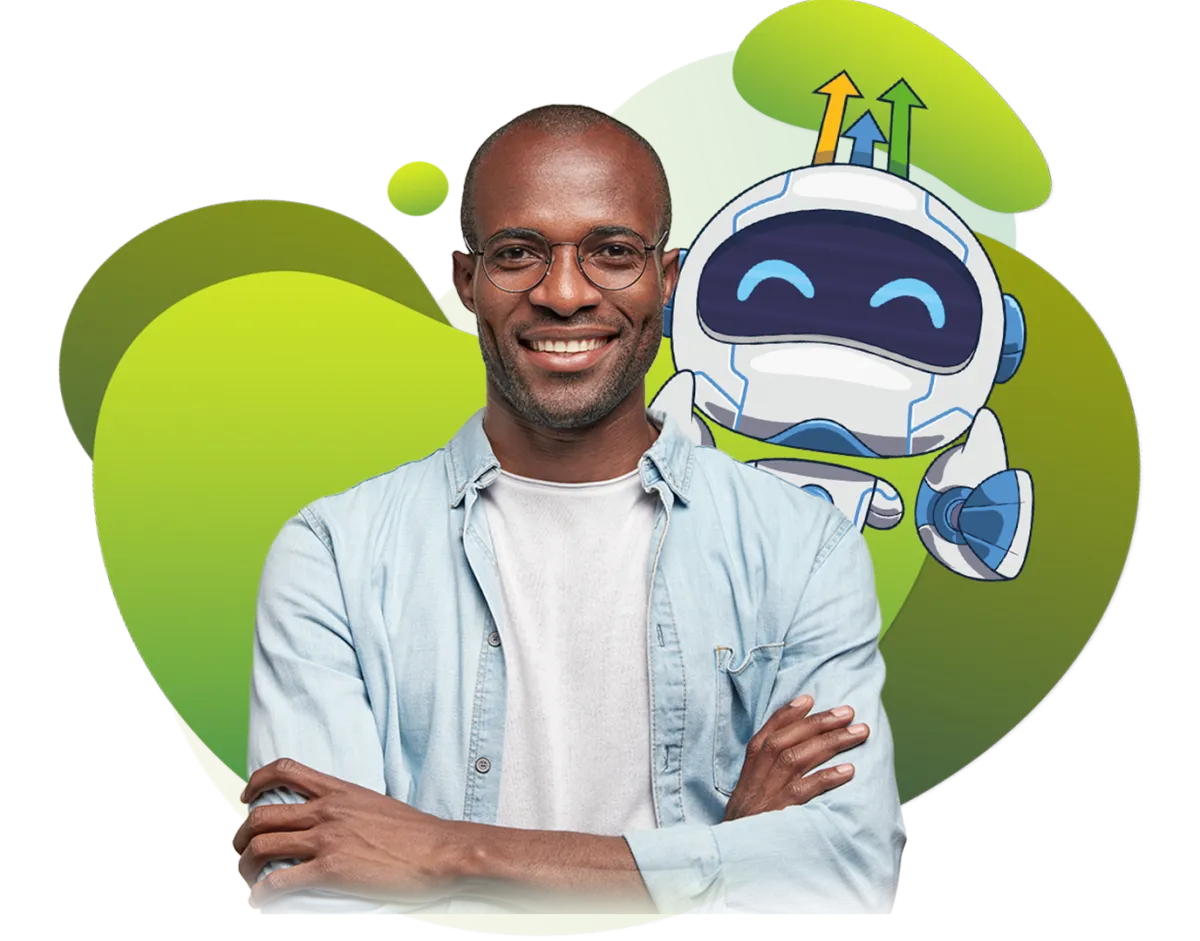
1 Comment