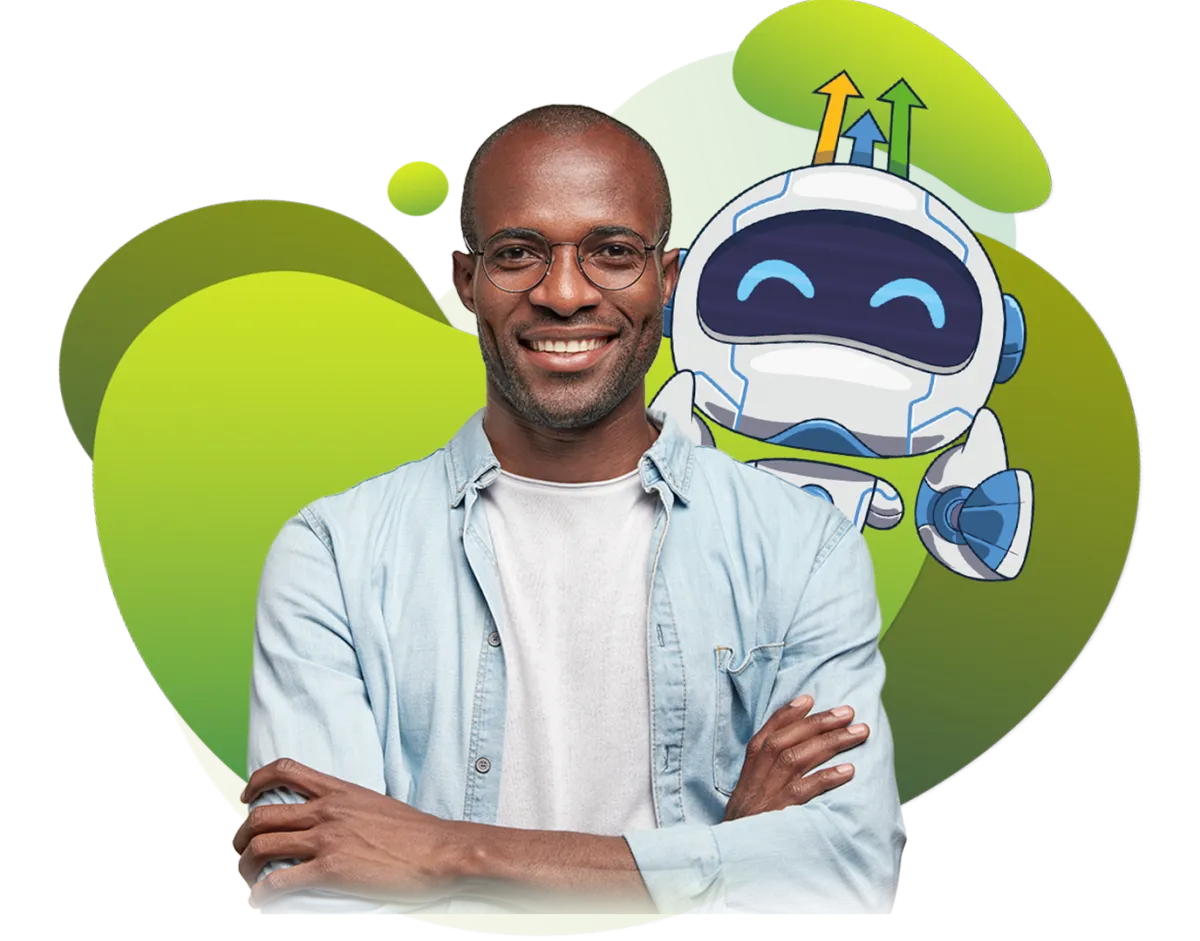Choosing the right platform for your web development project is crucial, and three major players in this space are Webflow vs WordPress vs Wix. Each of these platforms comes with its own set of features and benefits. In this detailed comparison, we’ll explore Webflow, WordPress, and Wix, breaking down what they excel at and where they might have limitations. By the end of this overview, you’ll have a clear understanding of these platforms, helping you make a smart decision for your web development journey.
Webflow: No-code visual website builder.
WordPress: Open-source content management system (CMS).
Wix: Drag-and-drop website builder.
What is a Webflow?
Webflow is a user-friendly, no-code visual website builder, functioning as a Software as a Service (SaaS) tool. It eliminates the need for extensive coding expertise, making it accessible to non-experts. Crafted for professional web designers, it offers a Content Management System (CMS) and hosting platform.
Noteworthy for its emphasis on customization, Webflow provides complete control over website design, enabling the creation of visually stunning features without delving into the complexities of CSS and JavaScript. In essence, it serves as a creative playground for bringing website ideas to life without the hassle of intricate coding.
What is a WordPress?
WordPress is a popular open-source content management system (CMS) that allows users to create and manage websites and blogs. Originally designed for blogging, WordPress has evolved into a versatile platform, powering a significant portion of the web. It offers a user-friendly interface, a wide range of themes and plugins for customization, and is known for its flexibility. Users can create and publish content easily, making it a popular choice for individuals, businesses, and organizations of varying sizes.
WordPress is often chosen for its low cost, ease of adding new content, and its reputation as a trusted name in the industry. However, it may require some technical knowledge for more advanced customization, and users should be cautious with plugin compatibility and security considerations.
What is a Wix?
Wix is a user-friendly, cloud-based website builder known for its intuitive drag-and-drop interface, making website creation accessible without coding. With 800+ templates, an App Market for added functionalities, and Artificial Design Intelligence (ADI), Wix suits beginners, small businesses, and creatives. It offers an all-in-one solution, including web hosting and domains.
However, some users note challenges in fully customizing templates and report slower mobile loading speeds. Wix is ideal for those seeking a quick website setup without delving into complex web development.
When to Choose Webflow?
Prioritize Webflow if you want intricate design control and the ability to visually create complex websites without extensive coding. While there’s a learning curve, investing time in this powerful tool can yield unmatched design capabilities.
When to choose WordPress?
Opt for WordPress when content management is crucial, especially for blogs or frequent updates. Renowned for its capabilities, WordPress’s extensive plugin ecosystem is ideal for adding specific functionalities like e-commerce or SEO tools.
When to Choose Wix?
If ease of use is your priority and you favor a platform with a minimal learning curve, Wix is designed for beginners and non-coders. Wix’s guided setup, especially with Wix ADI, is perfect for quickly launching a simple website without technical complexities. It’s particularly well-suited for small to medium-sized projects and businesses.
Benefits of Webflow vs WordPress vs WIX
Webflow:
- Made for professional designers.
- Allows complex designs without heavy coding.
- Complete control over design.
- Good for eCommerce.
- Learning curve for beginners.
WordPress:
- Low cost, starts at $4.
- Trusted for blogging.
- Huge plugin variety.
- Need to handle domain and hosting.
- Facing competition from alternatives.
Wix:
- Beginner-friendly.
- Great for small businesses, artists, etc.
- Lots of customizable templates.
- AI-driven smart assistant.
- Allows freedom in customization.
- Automatic site backup.
- Some limitations in editing features and template flexibility.
Comparison of Webflow vs WordPress vs WIX
Ease of use
Wix is known for its user-friendly interface, featuring a drag-and-drop editor that makes it easy for beginners to create websites. The platform provides a range of customizable templates, and the intuitive design allows users to see real-time changes as they make them. The availability of an App Market also simplifies the integration of additional features.
WordPress is generally considered user-friendly, particularly for those familiar with content management systems. However, for absolute beginners, there might be a learning curve, especially when it comes to setting up hosting, installing themes, and managing plugins. The availability of a vast community and extensive documentation can be helpful for guidance.
Webflow, while powerful, may have a steeper learning curve, especially for those without web development experience. It’s designed for professional designers, and understanding its full capabilities might require going through tutorials or taking advantage of the available learning resources. However, for those with design or coding experience, Webflow offers significant flexibility.
Most User-Friendly
Webflow leads the charge in the no-code trend, making it easy for designers. Upon sign-up, a guided survey helps customize your site. The dashboard is clean, offering a blank canvas or templates. The visual editor, similar to Photoshop, allows instant changes with drag-and-drop. Webflow’s unique CMS might take time to grasp, and viewing stats requires enabling SEO tools.
Known for user-friendliness, WordPress lacks a universal setup wizard. After sign-up, users are directed to a sample blog or the Dashboard. Setting up admin settings and themes takes a bit longer. The Dashboard is straightforward, but finding and installing plugins might challenge beginners. WordPress excels in creative flexibility through customizable Dashboards via plugins.
Designed for simplicity, Wix guides users through questions on the website they want. Wix ADI or Wix Editor offers AI assistance or full creative control. Wix ADI streamlines the process with personalized questions. The drag-and-drop Editor allows easy customization. The dashboard, though less visually striking, is intuitive and user-friendly.
Design and Customization
Wix is renowned for its user-friendly drag-and-drop editor that allows users to create visually appealing websites without coding. The platform offers a wide selection of customizable templates, making it easy for users to achieve the desired look and feel for their websites. The simplicity of the editor also facilitates quick updates and changes to the design.
WordPress provides a vast array of design layouts through themes, and customization is extended further with plugins. Popular plugins like Thrive Architect or Elementor enable users to create intricate page layouts with ease. The flexibility of themes and the ability to add various plugins make WordPress a versatile platform for achieving diverse design preferences.
Webflow is specifically tailored for designers who seek extensive control over the design process. While it has a learning curve, it offers intuitive built-in features that enable detailed customization. Designers can have complete control over the layout, interactions, and animations. The platform’s in-design customization allows for fine-tuning of every aspect, making it a powerful tool for creating unique and visually striking websites.
Blogging
WordPress is widely recognized as a top choice for bloggers. It offers a robust content management system (CMS) with a plethora of themes and plugins specifically designed for blogging. WordPress provides excellent offline blogging support through various desktop applications, making it a go-to platform for content creators.
Wix is suitable for beginners, but its blogging capabilities might not be as extensive as WordPress. While it offers a user-friendly environment and customizable templates, it may not provide all the advanced features that dedicated bloggers might seek. Wix can be a good starting point for bloggers who prioritize simplicity.
Webflow, in its basic plan, doesn’t have a specific blogging option. However, it offers more advanced blogging features in higher-tier plans. While it may not be the primary choice for bloggers in the basic plan, those looking for a comprehensive web design and blogging solution might find value in Webflow’s more advanced plans.
e-commerce and integration
WordPress, powered by WooCommerce, is a major player in the e-commerce space. WooCommerce is a widely used e-commerce plugin that seamlessly integrates with WordPress. It offers extensive plugin support, allowing users to enhance their online stores with various features. WordPress’s ecosystem provides flexibility and scalability for e-commerce businesses.
Wix provides a decent e-commerce functionality with its built-in online store features. Users can add apps for marketing, online store management, and communication to enhance their e-commerce capabilities. While Wix may not have the extensive ecosystem of plugins that WordPress offers, it provides a user-friendly approach for setting up and managing online stores.
Webflow is making strides in the e-commerce space and offers over 250 integrations with third-party tools to enhance functionality. While not as established as WooCommerce, Webflow provides a growing ecosystem for users looking to build e-commerce sites. The platform’s focus on design and customization extends to its e-commerce features, providing a visually appealing and flexible solution.
customer support
Wix offers active customer support through various channels, including chat, email, and phone. Additionally, it provides video lessons, success stories, and a marketplace where users can find professional assistance for their projects. The combination of direct support and extensive online resources makes Wix accessible to users with varying levels of expertise.
WordPress relies on a community-driven support model. While there is an extensive community forum and online resources, including documentation and tutorials, there’s no centralized customer support. Users often rely on the community for troubleshooting and assistance. The vastness of the WordPress community ensures that there are resources available for almost every aspect, but it lacks specialized support.
Webflow provides a forum for user discussions, FAQ articles, explainer videos, and webinars. The forum allows users to seek help from the community and Webflow staff. While it may not offer traditional customer support channels like direct chat or phone support, the platform invests in comprehensive learning resources to help users navigate the platform effectively.
Pros and Cons for WordPress or Webflow or WIX
WordPress:
Pros:
- WordPress caters well to bloggers, offering user-friendly features for content creation.
- Known for its robust content management system (CMS), making it easy to organize and publish content.
- Abundance of learning resources available, making it accessible for users of varying skill levels.
- Seamless integration of WooCommerce for e-commerce functionalities.
- Popular among developers for its flexibility and customization options.
- Offers various plugins and tools to enhance website ranking.
Cons:
- Requires frequent updates, which can be time-consuming.
- Initial setup may not be as straightforward, especially for beginners.
- Compared to some other platforms, WordPress may lack certain native features.
- Dependency on third-party plugins for extended functionalities.
- Some users find customer support lacking in quality.
Webflow:
Pros:
- Webflow provides powerful customization tools for designing websites.
- Known for its exceptional animation features, allowing for visually appealing designs.
- Easy integration and collaboration with third-party applications.
- Offers excellent learning resources for users to improve their skills.
- Includes built-in SEO features for better search engine optimization.
- Provides commerce services for multiple sites.
Cons:
- Access to blogging features may require opting for an advanced plan.
- Access to e-commerce and CMS features is subject to payment.
- Some users find Webflow challenging to use, especially for beginners.
- Lack of basic customer support features.
WIX:
Pros:
- WIX is known for its user-friendly interface, making it easy for beginners.
- Offers robust customization services for designing websites.
- Known for providing strong customer support services.
- Allows integration and collaboration with third-party applications.
- Provides support for building e-commerce sites.
Cons:
- Not the best option for large-scale e-commerce sites.
- Users may find it challenging to switch between templates.
- SEO features may not be as impressive compared to other platforms.
- Access to advanced EditorX tools may require additional payment.
Integrations Webflow vs WordPress vs Wix
Webflow’s integration offerings span a diverse range to augment functionality and seamlessly connect with various tools. Notable integrations encompass LiveAgent, ActiveCampaign, and WooCommerce. Additional connections include LiveChat, Google Analytics, Campaign Monitor, and integrations with leading CRM platforms like Zoho CRM and Salesforce.
WordPress boasts a rich selection of plugins and integrations catering to a multitude of needs. From core functionalities like MailChimp, Xero, and Intercom, WordPress provides a versatile ecosystem. Other prominent integrations cover areas such as online form building Formstack and Typeform, web analytics, Drift, and CRM solutions like HubSpot CRM.
Wix’s App Market offers a diverse array of integrations to enhance website capabilities. Noteworthy connections include LiveChat, Zendesk Chat, Poptin, and Optimizely. Wix also integrates with SendPulse, Airtable, Shopify, and Zapier.
Webflow vs WordPress vs Wix- Pricing Comparision
Webflow provides a diverse pricing structure to accommodate various user needs. The Starter plan is ideal for beginners, offering basic features at no cost. The Basic plan, at $12/month, The CMS plan, is priced at $16/month, and The Business plan, at $36/month.
The WordPress Pro Plan is priced at $15 per month when billed annually. With this plan, users gain access to premium themes, plugins, premium support, and a range of other features to enhance their website-building experience on the WordPress platform.
Wix offers free plans, making them accessible for users to explore their features. Wix provides plans starting at $4.50 per month for websites and $17 per month for eCommerce.
Frequently Asked Questions (FAQs): Webflow vs WordPress vs Wix
1. Which platform is better for beginners, Webflow, WordPress, or Wix?
- Wix is the most beginner-friendly; WordPress and Webflow may have steeper learning curves.
2. Is Webflow or WordPress better for advanced design and customization?
- Webflow excels in advanced design control; WordPress also offers customization but requires more technical knowledge.
3. Does Wix or Webflow have a better learning curve for non-tech-savvy users?
- Wix has the easiest learning curve, designed for non-tech-savvy users; Webflow and WordPress may take more time for beginners to grasp.
4. Can I easily migrate my website from WordPress to Webflow or vice versa?
- Migrating between platforms may be challenging due to architectural differences; careful planning and possibly professional assistance are recommended.
5. Which platform is more cost-effective for building and maintaining a website?
- Wix is budget-friendly for smaller projects; WordPress has a low starting cost, and Webflow may have higher pricing with advanced features.
6. Does Webflow, WordPress, or Wix offer better SEO features?
- All three platforms offer SEO features, but the implementation may vary; explore each platform’s specific SEO tools.
7. Can I easily switch templates on Webflow, WordPress, and Wix?
- Webflow offers more flexibility; Wix might have limitations, and WordPress allows theme changes with adjustments.
8. Which platform is better for blogging, Webflow, WordPress, or Wix?
- WordPress is a leading platform for blogging; Wix and Webflow also support blogging but may have fewer built-in features.
9. Can I build a large e-commerce site with Webflow, WordPress, or Wix?
- WordPress with WooCommerce is powerful for large e-commerce; Wix offers decent e-commerce, and Webflow is growing in e-commerce integrations.
10. Which platform provides better customer support, Webflow, WordPress, or Wix?
- Wix is known for active support; WordPress relies on a community-driven model, and Webflow provides a forum, FAQ articles, and webinars.
Conclusion: Webflow vs WordPress vs Wix
The choice among WordPress, Webflow, and WIX hinges on individual priorities and needs. Opt for WordPress if you value a blogger-friendly platform, are comfortable with regular updates, and seek advanced customization options. Choose Webflow for its emphasis on design and animation, especially if you’re open to investing in advanced plans and need seamless collaboration with third-party apps. WIX is the go-to option for those prioritizing ease of use, and strong customer support, and are building smaller-scale e-commerce sites.
Ultimately, your decision should align with your skills, requirements, and preferences, ensuring a seamless and fulfilling website-building experience!
- Indie Page: Empowering Solopreneurs to Shine by Marc Lou - March 10, 2024
- Unleash the Power of Viral Launch Videos: Marc Lou’s Story - March 6, 2024
- Launching Your Startup at neck Speed with ShipFast - March 6, 2024